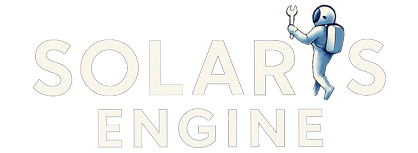Appointment Reminders: The Simple Automation That Eliminates No-Shows Forever
Appointment reminders are powerful tools for any service-based business looking to reduce no-shows and keep schedules running smoothly. By sending automated appointment reminders via text, email, or phone call, companies can ensure clients never forget their upcoming appointments, boosting attendance and improving operational efficiency.
Modern appointment reminder software makes this process effortless. With automation and calendar integration, businesses can deliver personalized, timely notifications that fit each client’s preferences while minimizing staff workload.
Ultimately, effective appointment reminder systems protect revenue, strengthen customer relationships, and elevate the overall client experience.
What are Appointment Reminders?
An appointment reminder is an automated or manual message that notifies a client or patient about an upcoming appointment. These reminders reduce no-shows and last-minute cancellations by ensuring clients remember and confirm their scheduled time.
Definition and Core Functionality
At its core, appointment reminder software automatically sends messages before a scheduled meeting or service. Each reminder typically includes essential details like date, time, location, and contact information, plus options to confirm, reschedule, or cancel.
This automation helps businesses stay organized, reduce administrative effort, and maintain steady communication that supports higher client attendance rates.
Types of Appointment Reminders
There are three main types of reminders businesses can use:
SMS/Text Messages: short, high-impact notifications with excellent open rates.
Email Reminders: ideal for longer messages that include directions, links, or additional details.
Voice Calls: automated or live calls for clients who prefer verbal confirmation.
Many companies use a multi-channel reminder strategy to maximize reach and engagement, tailoring delivery methods to client preferences.
How Appointment Reminder systems work?
Most automated appointment reminder systems integrate directly with calendar platforms like Google or Outlook. Once synced, the system sends reminders at pre-set intervals before each appointment.
Common schedules include:
72 hours before
24 hours before
On the day of the appointment
This layered approach keeps communication consistent and ensures clients receive multiple gentle prompts. Businesses can fully customize timing, message content, and delivery channels to align with their brand and audience needs.
Benefits of automated Appointment Reminders
1. Reducing no-shows
Missed appointments cost businesses time and revenue. Automated reminders, especially appointment reminder text messages, are proven to cut no-shows by 20% to 50%.
Consistent, timely notifications keep clients accountable and aware, drastically reducing missed appointments due to forgetfulness or confusion.
2. Enhancing client engagement
Appointment reminders are not just about logistics, they build trust. Personalized, polite messages that respect clients’ time foster professionalism and loyalty.
By sending reminders through preferred channels (SMS, email, or voice), businesses improve response rates and create a smoother experience for clients.
3. Boosting operational efficiency
Automating reminders reduces manual calls and follow-ups, freeing staff for higher-value tasks. A consistent reminder flow optimizes scheduling, limits idle time, and supports better resource allocation, all while maintaining a positive customer experience.
Best practices for an effective Appointment Reminder strategy
Choosing the right communication channel
Select the most effective channel based on your client base. SMS messages have near instant visibility, while email allows for detailed communication. Voice calls still work well for certain demographics that prefer a personal touch.
A multi-channel automated reminder system ensures every client receives a timely, clear notification without extra manual effort.
Personalizing reminder messages
Personalization drives engagement. Every appointment reminder message should include the client’s name, appointment details, location, and any preparation instructions.
Dynamic content such as provider names or service types makes messages feel relevant and professional. This reduces confusion and increases the likelihood of client action.
Optimal timing and frequency
Timing determines success. Send your first reminder 48 hours before, and a follow-up 24 hours before the appointment. For high-value or time-sensitive bookings, consider a third reminder just a few hours prior.
Avoid message overload as well, too many notifications can have the opposite effect. Monitor engagement and adjust frequency based on feedback and attendance rates.
Ready to reduce no-shows?
If you’re ready to simplify scheduling, boost client attendance, and eliminate the stress of missed appointments, it’s time to upgrade to SolarisEngine’s automated appointment reminder software.
Our platform makes it effortless to send appointment reminder text messages, emails, and voice notifications, all fully customizable, integrated with your existing calendar, and optimized to keep your clients engaged and on time.
Schedule a free demo today with SolarisEngine and discover how smart automation can help your business save time, increase revenue, and create a more seamless client experience.